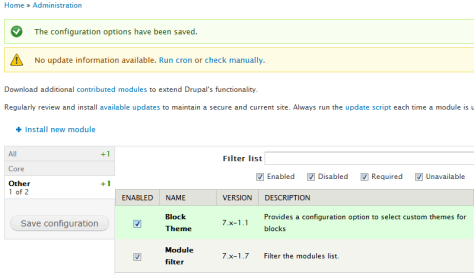Got a new responsive site freelance and i would like to try Bootstrap 3 theme in Drupal 7. A little bit confused at the very beginning because the theme has a lot of features and bug fixes ongoing. So the documentation is a bit lacking and i have to make some trials and errors before knowing what to do.
Some Drupal developers may also have problem on compiling LESS. So here i include a gulp script and some NodeJS packages to help.
Assume you have setup the Drupal 7.
1. Download the Bootstrap 3 Drupal theme. The current stable version is 7.x-3.0 which is a bit old and only works with Bootstrap 3.0.x. I am going to use 7.x-3.1 which supports the latest Bootstrap version (v3.3.2 at the moment i write this post). The 7.x-3.1 is still in beta (7.x-3.1-beta2). You could download it from the releases listing page.
2. Extract the Bootstrap 3 base theme to the sites/all/themes folder. You would found the starterkits folder containing the subthemes. as follow. Continue reading Drupal 7 – Setup Bootstrap 3 Theme with Gulp for LESS compilation