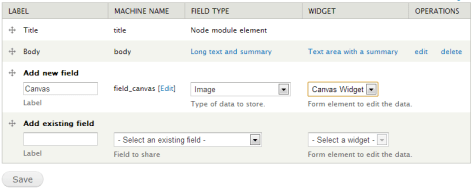Previously i have a post about using Bootstrap 3 theme in Drupal 7.
If the website you are building needs IE 8 support, a few hacks has to been done. Please note that using CDN to serve the Bootstrap source files will not work in this case. So you have to use method 1 to serve the Bootstrap source files locally when installing the Bootstrap 3 theme in Drupal as stated here.
1. Copy the system/html.tpl.php from the Bootstrap 3 base theme to your subtheme templates folder.
Continue reading Drupal 7 – IE fix for Bootstrap 3 theme