New Relic supports the following list of PHP frameworks.
- Drupal 6 and 7
- WordPress
- CakePHP 1.2, 1.3 and 2.*
- CodeIgniter 2
- QDrupal
- Joomla 1.5 and 1.6
- Symfony 1
- Yii
- Zend Framework 1
- Magento 1.5 and 1.6
- MediaWiki
- Kohana
If you are monitoring a Drupal website, you will find the module tab on the Application menu.
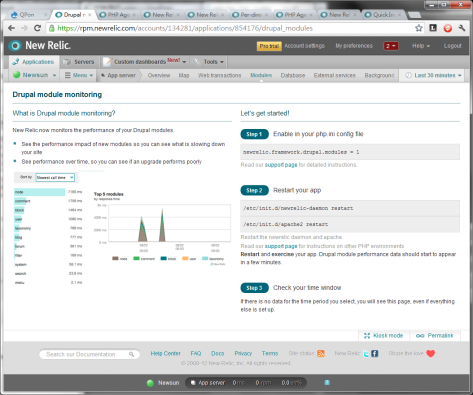
There is 2 ways to enable the Drupal monitoring. First, you could do it globally for all web applications by adding the following line in the php.ini.
newrelic.framework.drupal.modules = 1
After that, restart the New Relic daemon and Apache.
/etc/init.d/newrelic-daemon restart
/etc/init.d/apache2 restart
Alternatively, you could enable the Drupal monitoring by modifying the newrelic.framework.drupal.modules value in the VirtualHost file. This is similar to the multiple applications setup which we mentioned before.
New Relic – Monitor multiple web applications or virtual hosts
So add the following line in the VirtualHost file and after a few minutes, you could find the performance analysis on the New Relic console.
<VirtualHost 192.168.42.43>
ServerName www.myvhost1.com
DocumentRoot "/path/to/vhost1/"
...
#Enable New Relic monitor
<IfModule php5_module>
php_value newrelic.appname "Virtual Host 1"
php_value newrelic.framework.drupal.modules 1
</IfModule>
</VirtualHost>
Again, restart the New Relic daemon and Apache.
/etc/init.d/newrelic-daemon restart
/etc/init.d/apache2 restart
Check it out after a few minutes.

Done =)
Reference: New Relic for PHP

