If you have installed the WYSIWYG module with TinyMCE Editor, you will find that it does not support the iframe element. Say if you embed a Google Map in the HTML body, it will disappear once you edit the node.
Ya, it’s Google again, i found a post written by Sam Michel who resolve the problem just by simply create a custom module with the hook_wysiwyg_plugin.
function <module>_wysiwyg_plugin($editor, $version) {
switch($editor) {
case 'tinymce':
return array(
'iframe' => array(
'extensions' => array('iframe' => t('Iframe Fix')),
'extended_valid_elements' => array('iframe[src|width|height|frameborder|scrolling]'),
'load' => FALSE,
'internal' => TRUE,
),
);
}
}
Now, go to Adminster -> Site configuration -> Wysiwyg profiles and edit the TinyMCE editor. Select the iframe fix at the bottom as follow.
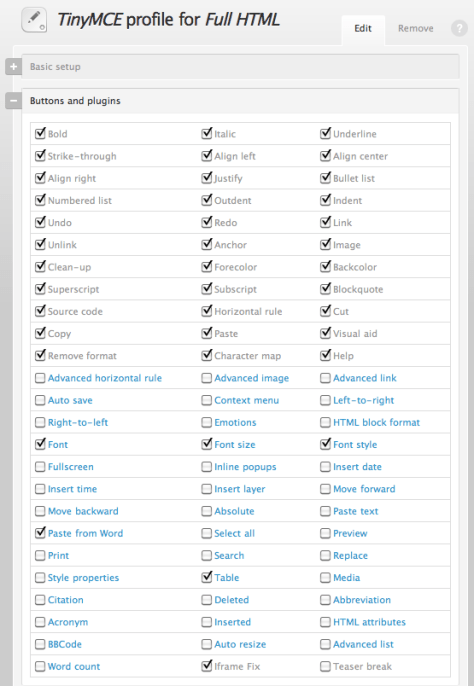
The iframe should work now. Thanks Sam.
Done =)
Reference: toodlepip – Using Iframes With Drupal’s WYSIWYG Module And TinyMCE


no help
LikeLike
are you using Drupal 7? i haven’t tried it in D7.
LikeLike