Recently i have created a GitHub account. In order to push files to the GitHub Repository, i have to generate a key pair for authentication. For Windows users, you could use msysgit for the key generation purpose.
1. Download the msysgit installer at msysgit project website
2. Run the installer to install the msysgit
3. Start the msysgit shell by double click the msys.bat in the installation folder
4. Generate the key by the following command
- ssh-keygen -t rsa -C “<your email address>”
5. The following files are created at ~/.ssh

6. Open the public key id_rsa.pub by a Text Editor
7. Copy the all the content and add it as a public key in your GitHub account
8. Verify the key by ssh to git@github.com

Done =)
Reference: Generating SSH keys (Win/msysgit)

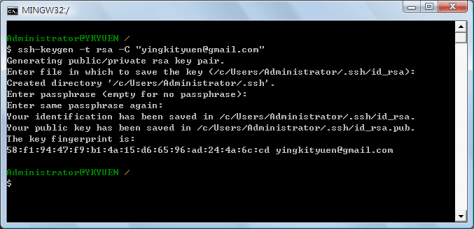

One thought on “Git – Generate Public Key for GitHub Using msysgit”