In Drupal 7, we can easily create export Views data by the Views data export module. Say, we want to export all current nodes with title and post date.
1. Download and install the module.
2. Create a new view.
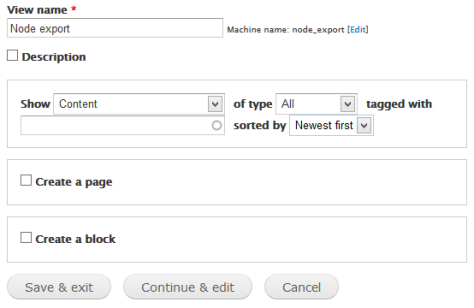
3. Add the post date and add the data export view as depicted in the following picture.

4. Set the export file type and output file URL.
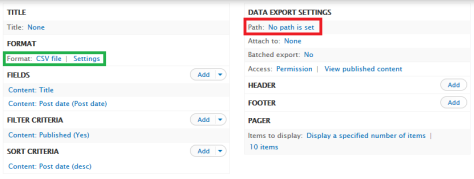
5. Save the view and you could now download the file from the above URL.
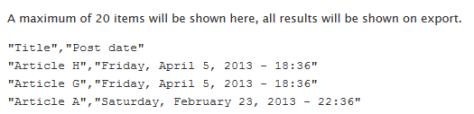
Done =)
Reference: Drupal Module – Views data export


Reblogged this on Sutoprise Avenue, A SutoCom Source.
LikeLike
How to export image data? At least the path for the image?
LikeLike
There should be an image url formatter for the image field in views.
LikeLike
Yes, got it later. Did some R&D and found it. Thanks.
LikeLike
Glad to know that u have solved the problem. =)
LikeLike