I am working on a new Drupal 7 module which is called BeansTag and hopefully it could be submitted to drupal.org soon. But before i could submit it, i have to make the Git work in my Mac OSX.
Here are the steps for Git installation in Mac OSX
1. Download the dmg from http://code.google.com/p/git-osx-installer/
1a. Mount the dmg with the following command (Thanks Shahriar)
- hdiutil attach git-1.7.5.4-i386-leopard.dmg
2. Open the dmg and run the installer

3. Go to the mounted dmg folder in terminal and run the .sh shell script
- ./setup\ git\ PATH\ for\ non-terminal\ programs.sh
3a. Unmount the dmg
- hdiutil detach /Volumes/Git\ 1.7.5.4\ i386\ Leopard/
4. Open another terminal and now your git command is ready to use
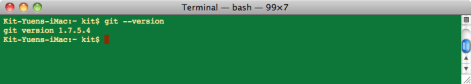
Done =)
Reference:



This doesn’t work.
LikeLike
what problem did u get?
LikeLike
After step 2 you need to mount the .dmg
Use this command
$hdiutil attach git-1.7.5.4-i386-leopard.dmg
it will mount the dmg in /Volumes/Git 1.7.5.4 i386 Leopard
now follow step3
after finished step3 unmount with this command
$hdiutil detach /Volumes/Git\ 1.7.5.4\ i386\ Leopard/
LikeLike
when i installed it, i didn’t need to mount the dmg by command. anyway, i have updated the post. Thanks for your suggestion. =D
LikeLike
Hi where can I get the command “attach”? I’m using Mountain Lion and don’t have one.
thanks.
LikeLike
i guess u can just simply double click the .dmg. does it work?
LikeLike
Actually I found it not very useful for me. I’ve already get it setup, and I want to uninstall it. There’re a uninstall.sh script in it but I don’t know how to cd into it in terminal.
Now I’ve figured it out.
cd /Volume/G
./uni
🙂
thx
I’m interested in the command “attach”. I didn’t have it in my terminal. Where can I get it?
LikeLike
git on OSX, there is a better way.
use the command line tools of XCode provided officially. It has gcc, make and many other Unix-like commands.
It’s on the apple developer website. Have to log on it with a free apple id.
LikeLike
O, i think i made a mistake. there is not such a command called “attach”, it should be “hdiutil attach”.
sorry for the misleading
LikeLike