1. Login to PayPal Sandbox
2. Click Create a preconfigured buyer or seller account to create a buyer account

3. Enter the required information

4. Repeat step 2 and 3 to create a seller account
5. List the created accounts by clicking the Test Accounts on the Sandbox Menu
6. Select the seller account and click Enter Sandbox Test Site
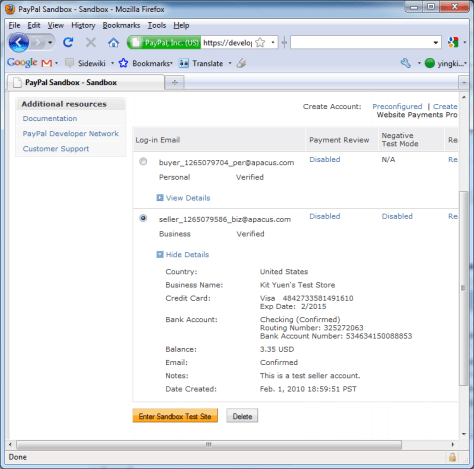
7. You will be redirected to the Test Site and log in your seller account
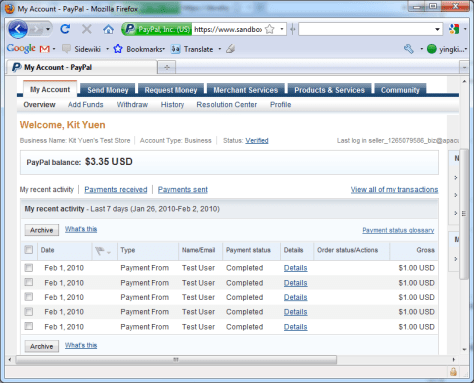
8. Go to Merchant Services > Create Buy Now Button
8. Go to Products & Services and click Get Paid under Frequently Used Tools. Then you can find the option Add payment buttons.

9. Fill in the information and you will get the button HTML code after submission
10. Put the code in your testing site and now u can try to buy it using the buyer account
Done =)


hi…
i have followed these steps and create buy now button..
at first time it works properly but after that it redirect to sandbox.paypal not to sellers account…
cant i test this button more than one time…????
thanks..
LikeLike
Hi nirav,
After u clicked the buy now button, u should be redirect to a page which will ask for login. Then, u should log in using the buyer account u created in sandbox.paypal.
Feel free to let me know if u still encounter a problem. =)
Kit
LikeLike
hi,
i have followed these steps and create buy now button..
but I have a problem with this button. when i click it redirect to log in Sendbox Account first.
if I want when i click it to redirect to paypal payment without or skip this log in to Sendbox Account page? How could i do………..?
thanks..
LikeLike
Hi Bouheang,
If you have logged in to your Paypal sandbox account (in the same browser in different tab), you will be redirected paypal payment. Otherwise, you will be redirected to paypal sandbox page and ask you to login to sandbox first.
Hope this help.
Kit
LikeLike
hi, I am bouheang
thank your for your reply me back.i have know this, but if i don’t want to logged in to your Paypal sandbox account first. so what i want? is When i click on buy now button it go to direct to paypal payment page.by your kindly please send me again dear………i am waiting for your answer….your answer is my hope
bouheang
LikeLike
i guess there is no way to bypass the sandbox login page in test mode. if you want to go to the paypal payment page directly. i think you could open a real paypal account instead of using the sandbox account. but in that case, you are going to have a real payment in live mode.
LikeLike
Hi, i am able to make a payment successfully with the sandbox buyer account. However, after the payment, i would like the buyer to be redirected to my website automatically. But currently he has to click on the “Go back..” link.
Is there a way to bypass this?
LikeLike
you can configure the return URL @ Profile -> Website Payment Preferences in you paypal account

LikeLike
grazie ykyuen per questa utile guida
LikeLike
Non c’è di che. =D
LikeLike
hi…
i hav followed the steps, but after the login i can’t access the button creation page!! when i click “merchant service” menu item redirctd to login page, when i enter the user name and password error message returned!!! I can”t understand why …..?? I enter the same buyer username and password…. but… can’t get the page…
plz help me… my several hours going to waste….. THANKS in advance!!!!!
LikeLike
There are 2 different types of account.
First, you have to login to your paypal sandbox account. After successful login, you need to login to the fake seller account which you created. In my example, that is seller_1265079586_biz@apacus.com.
LikeLike
sir i dont get u… i will explain wht i did..
1.after i creating a seller and buyer(fake in sans box)
2.select a seller account and click button “enter sandbox test site”
3.then another window opened, they ask to login where my email address of the fake seller account shown by default, their i enter the password of fake account entered
4 then i get a page(in your 7nth step) from their click “Merchant Services” menu bar but i dont get the page to create the “Buy Now Button” . then a page similar of above step(3rd) obtain they ask to
login where my email address of the fake seller account shown by default, their i enter the password of fake account entered but this time got error message…
i dont get the page to create buy button…..
plz help me….
LikeLike
I just checked the sandbox seller account and i found the the Merchant Service is linked to the real paypal site. that’s y it does not work.
You can get the buy now button using another path. Go to Products & Services and then click Get Paid under Frequently Used Tools. Then you can find the option Add payment buttons.
LikeLike
hi ykyuen,
Thanks you, last two days i am struggled with this. i followed your steps its work a charm..
LikeLike
Good to know that i could help. =)
LikeLike