In the last article – CakePHP – php-excel-reader, we have implement the php-excel-reader. Now i would like to read the excel content for processing instead of just displaying it in the view.
This article assume that you have already implemented the php-excel-reader. Please refer to CakePHP – php-excel-reader.
I have searched on google and find a good post about reading the excel content into an array using the php-excel-reader.
Reference: Alexander Makhno’s Blog » php-excel-reader
The author added the following function in the excel_reader2.php
/**
* Read the excel content into an array
*
* @param $sheet - Sheet number in the excel file
* @return $arr - array containing the excel content
*/
function dumptoarray($sheet = 0) {
$arr = array();
for($row=1; $row <= $this->rowcount($sheet); $row++) {
for($col=1; $col <= $this->colcount($sheet); $col++) {
$arr[$row][$col] = htmlentities($this->val($row,$col,$sheet));
}
}
return $arr;
}
The following function in the controller read the excel and print it in the debug.log.
/**
* Read the excel content into an $arr and
* print it to debug.log
*/
function read_excel() {
$data = new Spreadsheet_Excel_Reader('test.xls', true);
$temp = $data->dumptoarray();
$this->log($temp, 'debug');
}
Here shows u the content of the test.xls
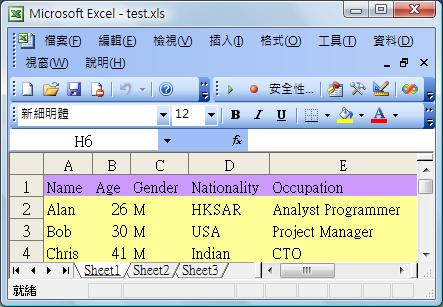
You can find the array content in the debug.log.
2009-09-26 10:50:07 Debug: Array
(
[1] => Array
(
[1] => Name
[2] => Age
[3] => Gender
[4] => Nationality
[5] => Occupation
)
[2] => Array
(
[1] => Alan
[2] => 26
[3] => M
[4] => HKSAR
[5] => Analyst Programmer
)
[3] => Array
(
[1] => Bob
[2] => 30
[3] => M
[4] => USA
[5] => Project Manager
)
[4] => Array
(
[1] => Chris
[2] => 41
[3] => M
[4] => Indian
[5] => CTO
)
)
Done =)
Update @ 2011-07-07: Update the dumptoarray() so it can read the characters correctly. Thanks Rizwan! =D
... //$arr[$row][$col] = $this->val($row,$col,$sheet); $arr[$row][$col] = htmlentities($this->val($row,$col,$sheet)); ...
Update @ 2011-07-26: The above htmlentities() may not work for vietnamese. Thanks HT! =D


You can make more simple, see:
$reader = new PHPExcel_Reader_Excel5();
$reader->setReadDataOnly(true); // Not read styles
$excel = $reader->load(‘file.xls’);
return $excel->getActiveSheet()->toArray();
See you.
LikeLike
Thanks for your suggestion =)
LikeLike
I fallowed your steps it works but i got few warings like below please suggest me
Undefined offset: 0 [APP\vendors\php-excel-reader\excel_reader2.php, line 397]
Notice (8): Undefined offset: 0 [APP\vendors\php-excel-reader\excel_reader2.php, line 400]
Notice (8): Undefined offset: 1 [APP\vendors\php-excel-reader\excel_reader2.php, line 403]
Notice (8): Undefined offset: 1 [APP\vendors\php-excel-reader\excel_reader2.php, line 406]
Notice (8): Undefined offset: 1 [APP\vendors\php-excel-reader\excel_reader2.php, line 626]
Notice (8): Undefined index: [APP\vendors\php-excel-reader\excel_reader2.php, line 521]
Notice (8): Undefined index: [APP\vendors\php-excel-reader\excel_reader2.php, line 524]
Notice (8): Undefined index: [APP\vendors\php-excel-reader\excel_reader2.php, line 527]
Notice (8): Undefined index: [APP\vendors\php-excel-reader\excel_reader2.php, line 530]
Notice (8): Undefined offset: 2 [APP\vendors\php-excel-reader\excel_reader2.php, line 403]
Notice (8): Undefined offset: 2 [APP\vendors\php-excel-reader\excel_reader2.php, line 406]
Notice (8): Undefined offset: 2 [APP\vendors\php-excel-reader\excel_reader2.php, line 626]
Notice (8): Undefined index: dontprint [APP\vendors\php-excel-reader\excel_reader2.php, line 626]
Notice (8): Undefined index: hyperlink [APP\vendors\php-excel-reader\excel_reader2.php, line 383]
LikeLike
ya, i got the same warnings too. sorry that i couldn’t find any way to solve this problem.
LikeLike
I am testing this in Cake PHP. I am pretty new at this and am getting a missing database table error.
I have the library installed and had the example.php files working reading an non-corrupt .xls file.
Issue now is I get an missing database tables error with the standard cake error view.
How do I get this working without adding a model for the show excel action in my controller?
Thanks for any tips.
LikeLike
Hi Dave,
I think the missing database table error is independent of the excel library in this post. The controller should work even thought it is not associated with any model.
So if u remove the changes about the post. you should still get the error, rite? could you please more details about the code and the error u get?
Kit
LikeLike
Ya, the error is not related to the library. I got around it but more by trial and error and trying different things. Now the library is working fine.
Thanks for all your work on this.
PS: on the warnings issue I followed the tip about changing the line for the case statement
After this line
“case E_NOTICE:”
Add
” return true;”
in the file C:\wamp\www\app\cake\libs\debugger.php
Now I don’t get the warnings.
LikeLike
Good to know that u have solved the problem and thanks for providing the solution of removing those warning message =D.
i will update the post about your fix later tonite.
LikeLike
Thanks you. i’m upload sucess file excell . But i can’t read file with format unif8. Now, i want read file with format font unif8. can you help me!
Thanks
LikeLike
Thanks you. i fixed error unf-8 when i read file with pph.
i
LikeLike
Good to know that u have solved the problem =)
LikeLike
For dumptoarray() you might need to add following line
$arr[$row][$col] = htmlentities($this->val($row,$col,$sheet));
To read some charactors properly.
LikeLike
Thx for your suggestion. i have updated this post. =D
LikeLike
I got some problem about read excel file into an array when my excel file have about 26 columns. Did you limit the column it can read? If yes, how many columns? I can’t fix that problem, please help me. Thank you so much
LikeLike
Hi HT,
i haven’t tried reading a .xls file with so many columns. could you tell me more about the error u got? and does it still happen if you reduce the number of columns?
Kit
LikeLike
I fixed that problem, it’s my mistake :(, because I tried to ignore some null rows, but my code was not exactly.
P/s: another idea, according to me, I remove htmlentities() function, because that function make my excel file can’t show vietnamese clearly
LikeLike
I have added the reminder on the htmlentities() issue. Thanks. =)
LikeLike
Anyone can help me to read unicode data from excel file?
I got something like this á� á�¸á�� á��á��á��á��á��á��á��
thanks in advanced
LikeLike
it is done now
LikeLike
so u have solved the problem?
LikeLike
I have no data in debug.log.
LikeLike
Please help me urgently.please.
LikeLike
Now I solved the problem.:)
LikeLike
I want to save the excel file data in a database table.But i can’t.Please help me anyone…..:(
LikeLike
If you want to save data in database, they you need to setup a Model instance. Read thru the CakePHP cookbook and you could find the answer.
LikeLike
Its working fine with xls, but not with xlsx!! is it only for xls? if yes how can i do the same for xlsx?
LikeLike
I think office 2010 could open the file too. have you ever save the file with .xlsx extension?
LikeLike
When I try the code, every time I am getting “The filename cj_report.xls is not readable”. I gave full permission to file and folder. Still same issue. Do you know why?
I am using cakephp.
Please help
Vipin
LikeLike
What OS are u using? Ubuntu?
LikeLike
It was my mistake. Now it is okay.
thank you..
LikeLike
good to know that you have solved the problem. =)
LikeLike
Hi guys. Very new to cakephp. Working with cakephp 2.1. Very new at Cakephp. I have workied through this over and over again, must be 12 times now. Keep on getting errors on class “Spreadsheet_Excel_Reader” not found, fatal error.
I am really needing a simple import into a table (mysql), for cakephp 2.1 that’s it and I have looked all over the show.
Please anyone who can help desperately needed.
Thank you in advance.
LikeLike
you need to import the excel_reader2.php. Please follow the steps in CakePHP – php-excel-reader
LikeLike
Cannot read file xlsx and import to mysql?
LikeLike
php-excel-reader does not support .xlsx. so it cannot be done.
LikeLike
I have also same problem.. Is there any solution for this..
Thanks in advance.
LikeLike
Here are an alternative lib which may help you to read .xlsx.
OpenTBS
LikeLike
i followed your steps and can be able to import data ..!!
but my excel sheet contain some images how to upload them to the server ,and save the path in database ..please help me with this …??
Thanks,
Vinod
LikeLike
The following post may help.
PHPExcel – Get specific images from XLS file
LikeLike
Configure::write(‘debug’,0);
LikeLike
Thanks for your comment. =)
LikeLike